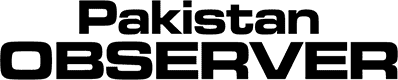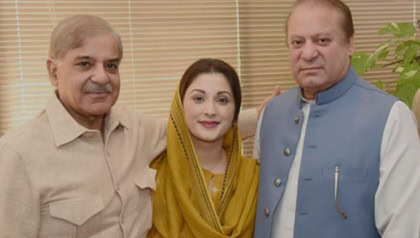ISLAMABAD – The National Database and Registration Authority (NADRA) has enabled citizens to renew their Computerized National Identity Cards (CNICs) without visiting any office through Pak ID Mobile App.
With the app, users can *upload required documents, capture their photograph, and submit their application—all from the comfort of their homes.
Once processed, the renewed CNIC is delivered directly to the applicant’s doorstep, eliminating the need for long queues and in-person visits.
Officials have described the app as a user-friendly tool designed to streamline the identity renewal process and reduce public footfall at NADRA centers.
The Pak ID Mobile App is part of NADRA’s broader efforts to digitize public services and provide efficient, citizen-centric solutions.
Steps for Renewing ID Through Mobile App
Download Pak ID Mobile App on mobile phone
Register Your Account and Log in
Click “Apply ID Card”
Select “Myself”
Click “Renew”
Click Verifying Fingerprints
Hit “Next” after uploading fingerprints
Upload Photo (After capturing photo click Apply and then Done)
Enter application details
Selecting processing category (Normal, Urgent or Executive)
Click Start Application
Add Signature
Now you application for ID card renewal is submitted
After Nadra verification, you will see Pay Now option to deposit fee
After fee payment, the ID card will be delivered at your home.
NADRA CNIC Renewal Fee
PKR 400 – Standard (15 working days)
PKR 1150 – Urgent (12 working days)
PKR 2150 – Executive (6 working days)
Smart NIC Renewal Fee
PKR 750 – Standard (31 working days)
PKR 1500 – Urgent (15 working days)
PKR 2500 – Executive (9 working days)