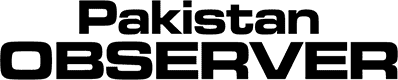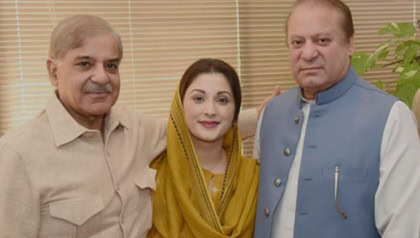ISLAMABAD – The Pakistan Telecommunication Authority (PTA) has the Temporary Mobile Registration System to facilitate overseas Pakistanis and foreign nationals visiting the country.
Under this initiative, temporary visitors can register their personal mobile devices for a period of up to 120 days, and this facility can be availed during each visit to Pakistan.
This user-centric system is designed to ensure uninterrupted mobile connectivity for visitors, supporting ease of communication during their stay in Pakistan.
This free of cost registration process is fully digitized and can be completed through the official Device Registration System portal at: https://dirbs.pta.gov.pk/drs.
PTA remains committed to deliver efficient, innovative, and inclusive services that prioritize user-centricity.
By upholding the highest standards of excellence, PTA ensures seamless connectivity and a superior communication experience for all visitors across Pakistan, fostering convenience, reliability throughout their stay.
Complete guide to register mobile phones without paying PTA taxes
Step 1: Visit dirbs.pta.gov.pk/drs
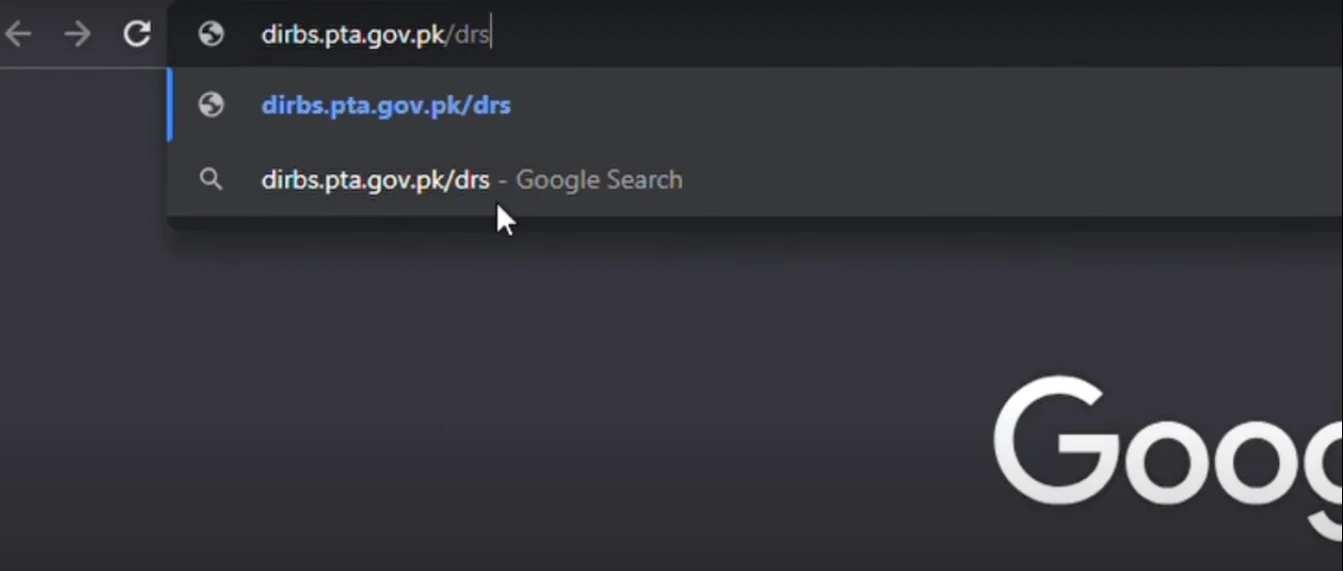
Step 2: Click on sign up option to sign up on account
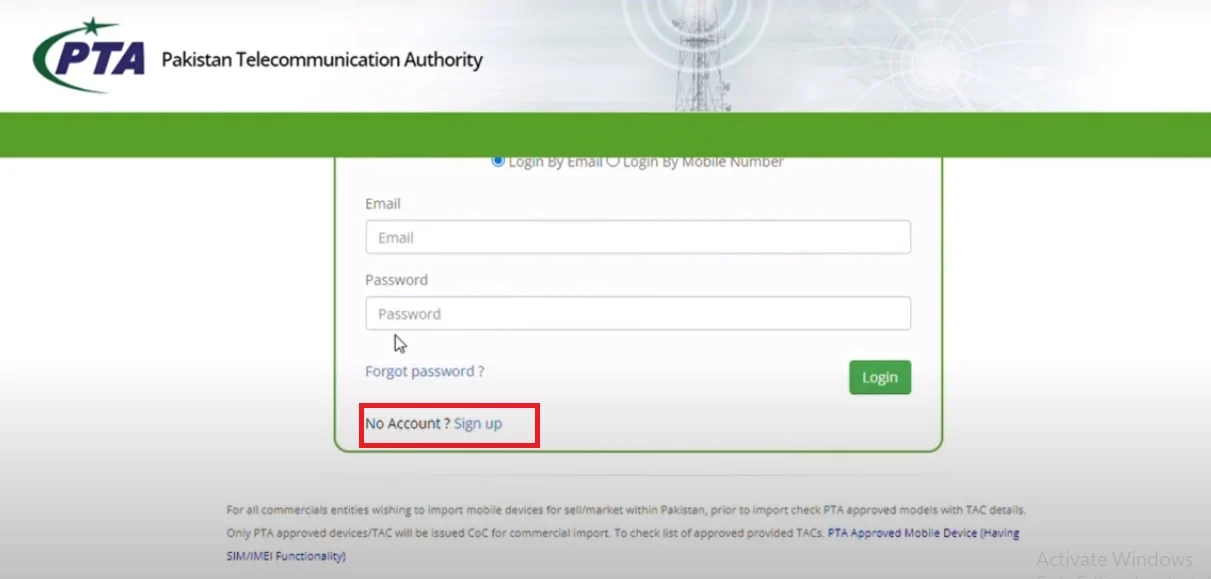
Step 3: Choose purpose and then proceed further
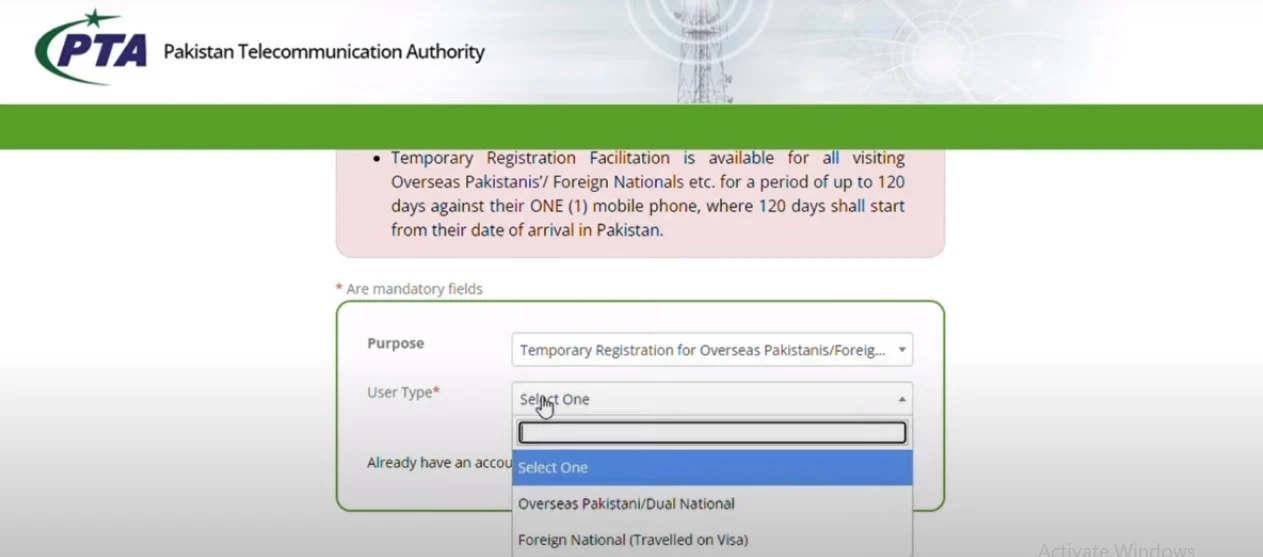
Step 4: Fill the site with your personal details along with the password and click on submit

Step 5: At this stage, you will receive email or SMS for verification. Follow the link on SMS/Mail, and it will activate your account
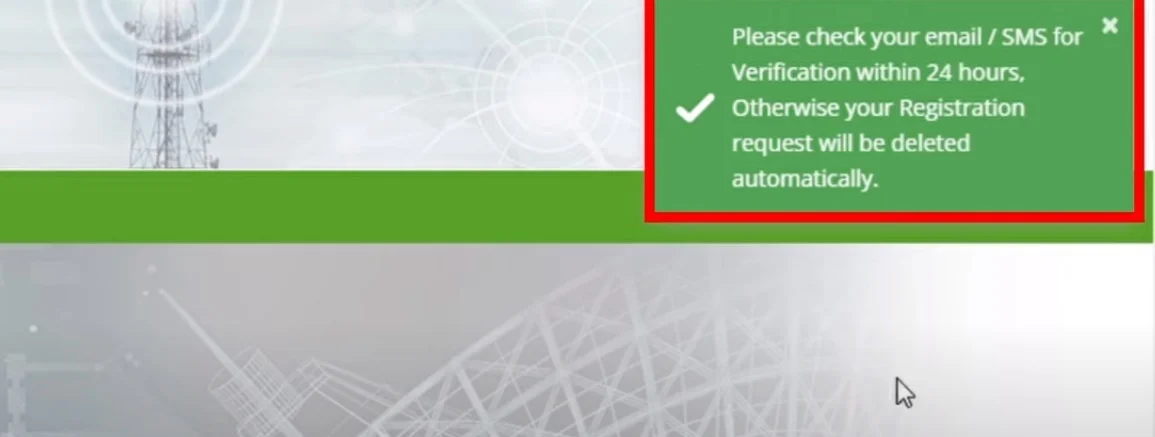
Step 6: Visit portal again (dirbs.pta.gov.pk/drs) again and login with your credentials. You will see a declaration form, and proceed to agree with the Terms & Conditions. Choose click on ‘Temporary Registration for Overseas Pakistanis/Foreign Nationals’.
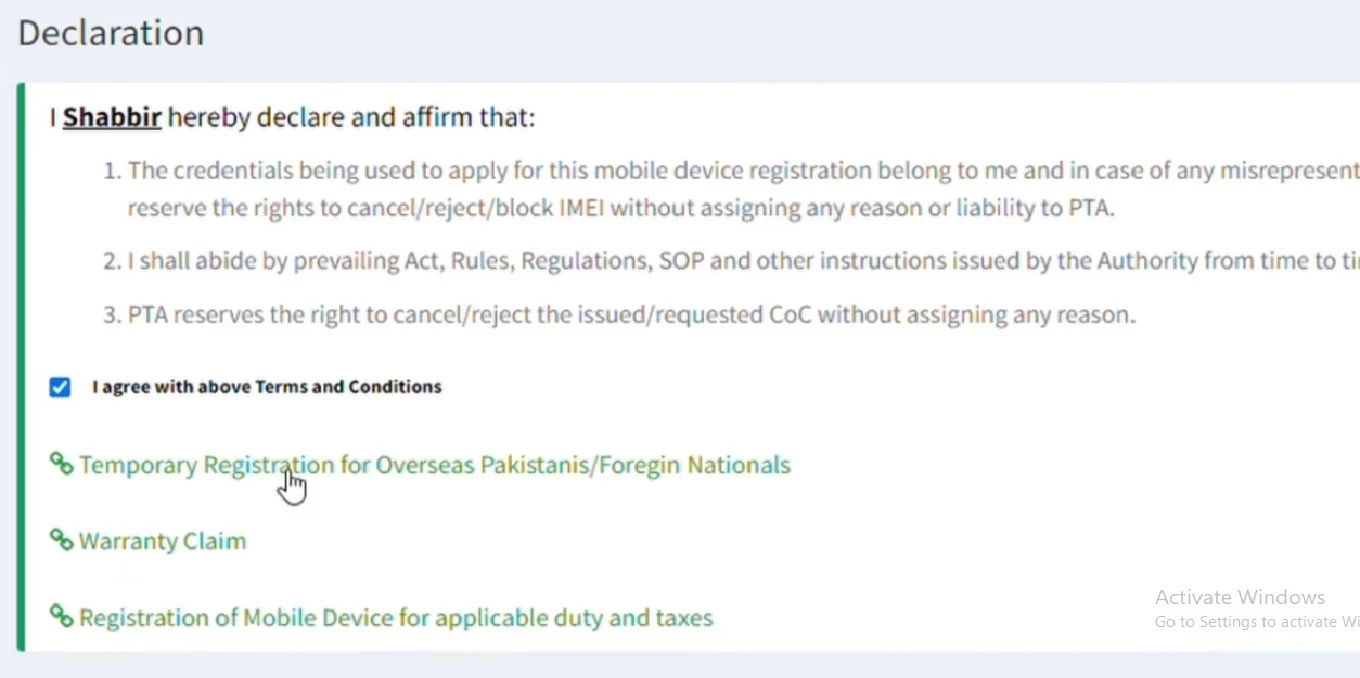
Step 7: At this stage, enter your ID card number/Passport number, along with entry date and date of departure.
Then you need to enter number of SIM you will be using of local mobile network operator. Click on the undertaking and click on submit to generate six digit OTP, which you need to enter in OTP bar located at the bottom.